What is Computer Malware?
Oct 9, 2019
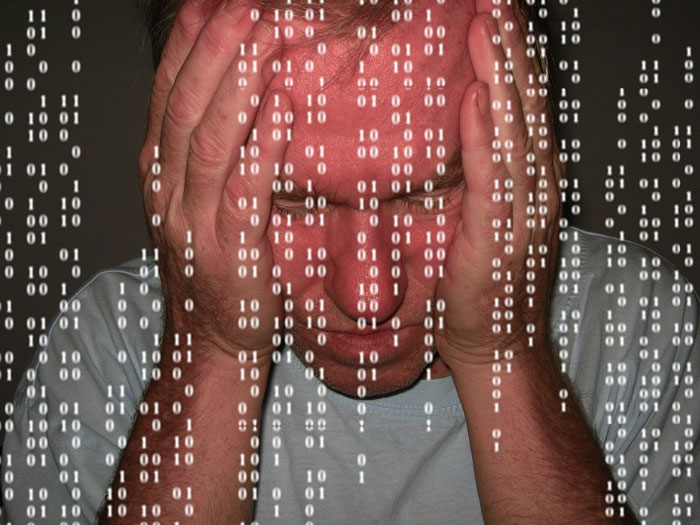
Even if you are careful, computer malware, worms, and viruses can make their way into your computer. It is important to know what these programs are, how they work, and how to defend against them.
There are several types of malware, including (but not limited to) viruses, trojans, and spyware. Hackers are typically the people who make malware programs. It’s a way for them to make money and test a computer’s security.
What Exactly Does Computer Malware Do?

That’s a broad question due to the numerous variations of malware, so we’ll take them one by one. A virus, the most common and well-known malware, attaches itself to clean files in your computer. Then, it spreads to other clean files, much like an actual virus in your body attaching to healthy host cells. It will spread throughout the system, eventually deleting or corrupting your files.
What Are the Symptoms of a Virus?

Unexpected popup windows and onscreen ads are a good indicator that you have a virus. You may experience slower startup times and slower performance with a virus as well. A lack of storage space and suspicious hard drive activity are also signs. You may notice missing files, crashes and error messages, and high network activity. Another big indicator of a virus is that your email has been hijacked. They can also perform security attacks, meaning that you may not be able to open your antivirus program.
What Are Some Other Types of Malware?
Another type of computer malware is called a worm. A worm is a type of malware that can replicate itself without the computer’s owner doing a thing. It is designed to spread from computer to computer while remaining active in the host computer. It spreads through spam emails and instant messages. Once opened, a worm can act much like a virus, corrupting or deleting files.
A Trojan is another type of malware that disguises itself as legitimate software or hides within computer software. They are designed to hide and create back doors into your computer security to let other malware in.
Spyware is a frequently used malware designed to hide in the computer and spy on your activity, including passwords used, credit card numbers, and surfing habits.
How Can You Defend Against Computer Malware?
How do we prevent computer malware? Each type of malware has its own specific ways of attacking a computer, and its own specific ways of removal, so let’s start with preventative measures. Don’t open unknown emails, enticing ads, or instant messages. Always double check your downloads before opening them and make sure the provider is trustworthy because pirating sites are notorious for malware. Malware is more often found in smaller sites with low security, so try to search larger, more reputable sites, or better yet, Google the manufacturer’s website and downloading the software directly from them.
How Can You Get Rid of Computer Malware?
If malware seeps through your computer’s defenses, don’t panic! There are ways to get rid of the malware. To get rid of viruses, worms, spyware, and Trojans, you can download a program such as McAfee® or AVG. Microsoft’s Malicious Software Removal Tool is also a good bet. If you have a Windows OS, Windows Defender (which comes with Windows 10), can help remove these threats as well.
If you keep these practices in mind when you’re on your NUC, you should be able to greatly limit the chances of getting computer malware. The unfortunate truth, however, is that no one can completely avoid malware, so always have your antivirus programs running. This may save you an embarrassing call to IT.
We hope this guide about how to prevent cyberattacks and keep your NUC clean has helped you. Get in touch with us if you ever have any questions about how to keep your NUC in working order.


