Parts and Accessories for Your NUC
Mar 31, 2020
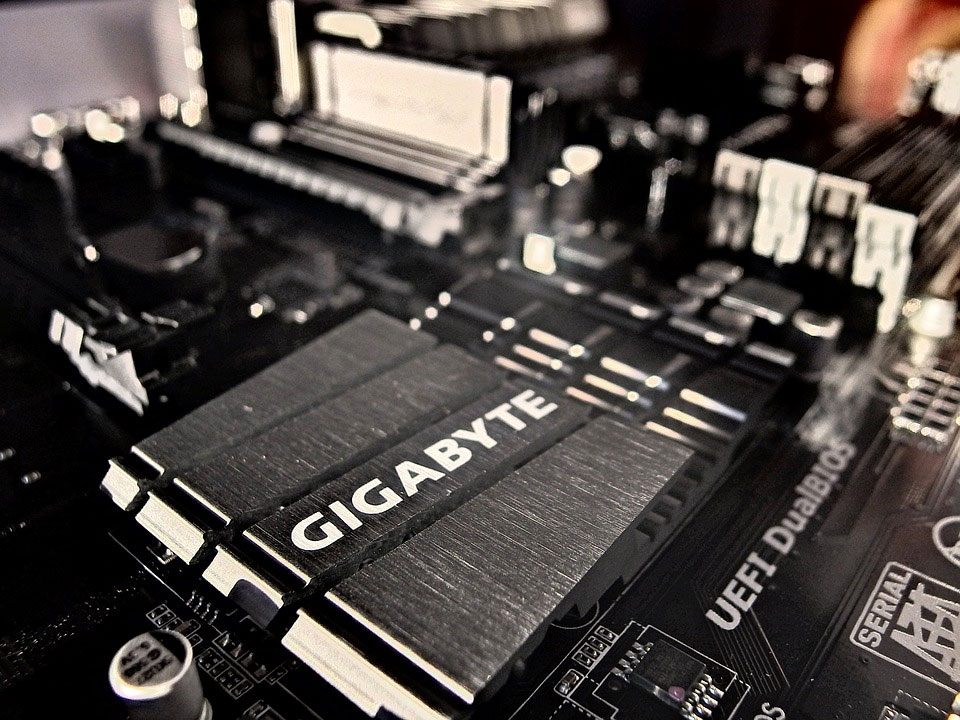
Searching for a PC that won’t take up a ton of space while at the same time being easy to customize? You can’t go wrong with the Intel NUC. However, once you purchase your NUC, you’ll still need to add a few more critical items to your tech shopping list.
Why? The NUC is essentially a barebones computer. In other words, it comes with most parts necessary for creating a working PC—namely an Intel central processing unit, power supply, motherboard, and case. But you will also need to incorporate other parts yourself to complete your PC setup.
The question is, what parts and accessories do you need for a top-of-the-line NUC? Here’s a rundown on the Intel NUC accessories and NUC parts you need to make your NUC fully operational for business use.
Random Access Memory
One of the most important Intel NUC accessories that you’ll need to supply is random access memory (RAM). The NUCs at EWC Technologies come with your choice of RAM, but you might want to add a little extra yourself for additional power.
For instance, your NUC may take DDR4 or DDR3 random access memory, with more entry-level devices likely using DDR3. DDR4 is particularly critical for the higher-end, higher-powered NUC versions. It may be best to stick with eight gigabytes, which may come in the form of two four-gigabyte sticks or a single eight-gigabyte stick.
Storage
When it comes to Intel NUC accessories, you’ll also need to add solid-state drive, or SSD, storage for the NUC. Your NUC selection will ultimately determine what type of storage you’ll need for the device. For instance, the Intel Baby Canyon Seventh-Generation NUC takes the M.2 SSD. You could use a 250-gigabyte 2.5-inch hard disk drive, or HDD, inside this NUC instead. However, for the optimal experience, it’s best to stick with an SSD. The NUCs at EWC Technologies come with your choice of SSD storage, but in the future, you might want to upgrade your storage, so this is important to keep in mind.
Keyboard and Mouse
A keyboard and mouse are two other important Intel NUC accessories you’ll have to supply for your new device as well. However, the process of purchasing these devices isn’t black and white, as NUC users have their own unique keyboard and mouse preferences.
For instance, some like wireless mouse and keyboard combinations, whereas others prefer their wired counterparts. Determine which options work best for you and your employees before purchasing these peripherals.
Additional Parts for Your NUC
Extra Intel NUC accessories that you’ll need to add to your collection include the right operating system for your needs. For instance, you could purchase and install Windows 10 Pro on your system. Also, don’t forget to add a monitor to the mix.
NUC Accessories for Your Business NUCs Today
If you’re interested in elevating your business’s information technology infrastructure, we at EWC Technologies have you covered. We are proud to offer NUCs to suit your technological needs.
With our comprehensive computing solutions, you can drive greater productivity at your organization whether you are a large, medium-sized, or small business. Our NUCs also add value to educational institutions; federal, state, and local governments; and health care facilities.
In addition to offering NUCs, we can guide you through the process of selecting the right Intel NUC accessories for your machine selection. After all, we realize that the right NUC parts will help to ensure that your machine runs well to come.
Get in touch with us to start your free two-week NUC demonstration, and start experiencing the revolutionary computing power of the Intel NUC today.


