How MS Server 2019 Works
Jun 3, 2019

If you’re on the fence about upgrading your data center, listen to this: now you can pair the newly released MS Server 2019 with the efficiently designed Intel NUC for powerful and seamless data management. MS Server 2019 is designed to take full advantage of modern server systems, whether for small users requiring an Intel NUC or for massive data-farm operations. Upgrading now is the right choice for more efficient performance, lower resource costs, and a leg up on your competition.
MS Server 2019 and the Intel NUC
The Intel NUC was engineered to allow you to enjoy the full benefits of MS Server 2019’s essentials. Because of the close relationship between Intel and Microsoft, compatibility issues that may affect other OS distributions are not as prevalent. The software is designed to work perfectly with components just like those found in your NUC, offering you a streamlined experience.
What Is MS Server 2019?
MS Server 2019 is the latest full-release member of the Windows NT family of operating systems. It’s a much upgraded and improved heir to its predecessor 2016. While some of the new features began to arrive in short-term channel updates, this long-term update rolls all of them into a single solution. This system has some exciting new features that will make the management of servers easier, support the evolving needs of modern users, and meet data requirements.
- Hyper-Converged Infrastructure at an Enterprise Level—Don’t let cables slow down your users. The HCI capabilities in MS Server 2019 bring your data and processes under a single, virtual roof for more efficient operations. This innovation speeds up operations and reduces the number of resources required by the system to perform each operation.
- The Native Inclusion of the Windows Admin Center (formerly known as Project Honolulu)—It’s been about two years since we got the first taste of Project Honolulu and a new take on GUI server administration. The Windows Admin Center takes the most common functions your IT team performs and puts them all in one place for intuitive, streamlined management.
- Windows Defender Advanced Threat Protection (ATP)—You don’t live in a world in which a simple firewall provides sufficient protection for data security, so your approach to security shouldn’t be to settle for insufficient security defenses either. For threat assessment purposes, Windows Defender now takes a more aggressive approach to the defense of your system by operating as if it’s already been compromised. It scans the most commonly used attack vectors for signs of malicious activity or a breach, then shuts them down and alerts your IT department of any triggering incidents. This more proactive approach by MS Server 2019 is a welcome shift.
- Leaner ServerCore—The ServerCore image is smaller and more efficient. That translates into reduced virtual machine requirements of 50% or more. This more efficient design means lower costs to your IT budget from upgrading to a more optimized technology.
- Better Linux Support—From accessing Linux-based containers to running certain Linux distros in shielded virtual machines, for many IT pros with legacy systems in other systems, this is one of MS Server 2019’s essentials. These Linux systems are fully encrypted, offering you the functionality you need for a blended technology server room.
-
Enhanced Storage Management—Microsoft is bent on creating increased efficiency and ease-of-adoption for your IT department, and the addition of the Storage Migration Service is the perfect example. This tool lets you upgrade from previous Windows Server distributions through the use of an intuitive GUI. This can include data, configurations, and even the identities of the servers if that allows for the smoothest operations.
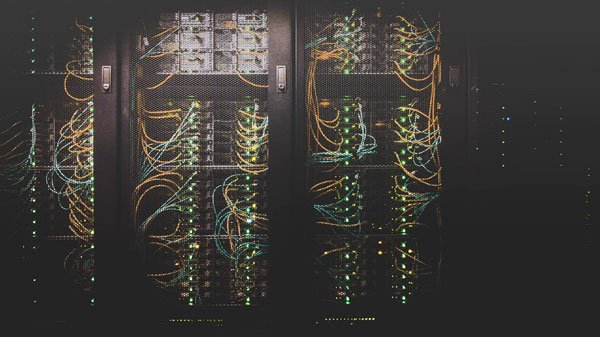
Meanwhile, MS Server 2019 also offers a more advanced version of Storage Spaces Direct, improved Storage Replica, and new options for failover clustering that let you put Azure to better use. These changes create better management options that pay dividends as your data center needs scale.
- Desktop Experience—While plenty of purists would never step outside of ServerCore, the option to install a desktop-style interface continues to be a welcome option for many users. It returns from the 2016 version with enough tweaks to be a welcome change, but enough familiarity that no one is going to get lost.
- Built-in Predictive Analytics—The ability to monitor for problems before they happen is a big boon when you rely on uptime for business as usual. This now native tool is just one more thing for your overworked administrator to love.
How Can an Intel NUC Help My Data Center Needs?
Intel’s Next Unit of Computing (NUC) machines are engineered to perform. Using high-efficiency components, these small form factor systems take up less space than more traditional servers while using less energy. The result is a cheaper server room to implement and operate.
For best performance, a machine like our Dawson Canyon Enterprise NUC gives you the power you want in a server. Whether you choose an I7 or I5 Core processor, you’re getting fast operation in an easy to deploy package. With up to 64GB of RAM and 1TB of storage onboard, it offers the lightning-fast computing you need for your data. The addition of an Intel NIC becomes a plug and play replacement for outdated blade systems or the foundation for a scalable server program. Additionally, it can optionally make use of our proprietary Power Over Ethernet (POE) technology to reduce cabling needs and aid new machine installations. You also have access to the full vPro suite of features. This includes the remote management capabilities that make future upgrades faster and easier.
If you think that MS Server 2019 powered by state-of-the-art Intel NUCs is the right choice for your company, fill out the contact form and one of our experts will be in touch. They’ll talk to you about your specific needs, what your technology strategy is long-term, and how we can help you reach your goals on time and on budget. Contact EWC Technologies for your server solutions today.


